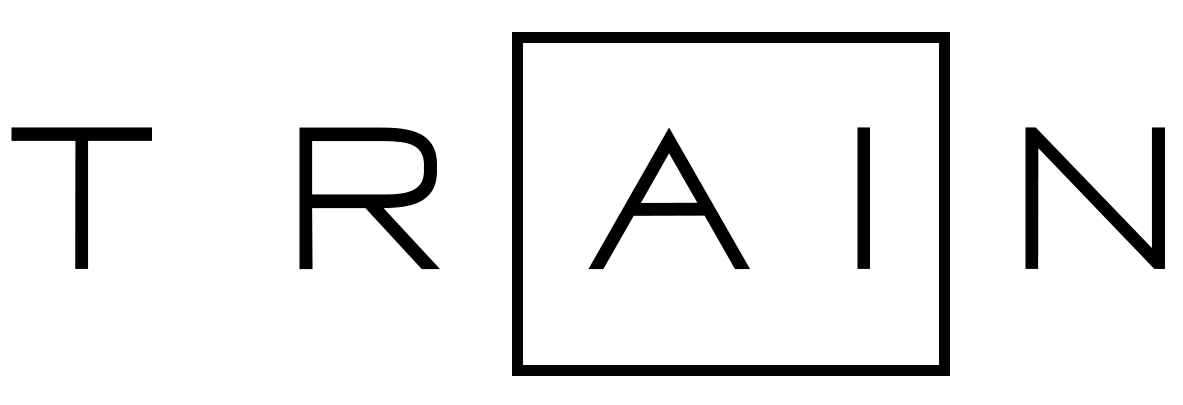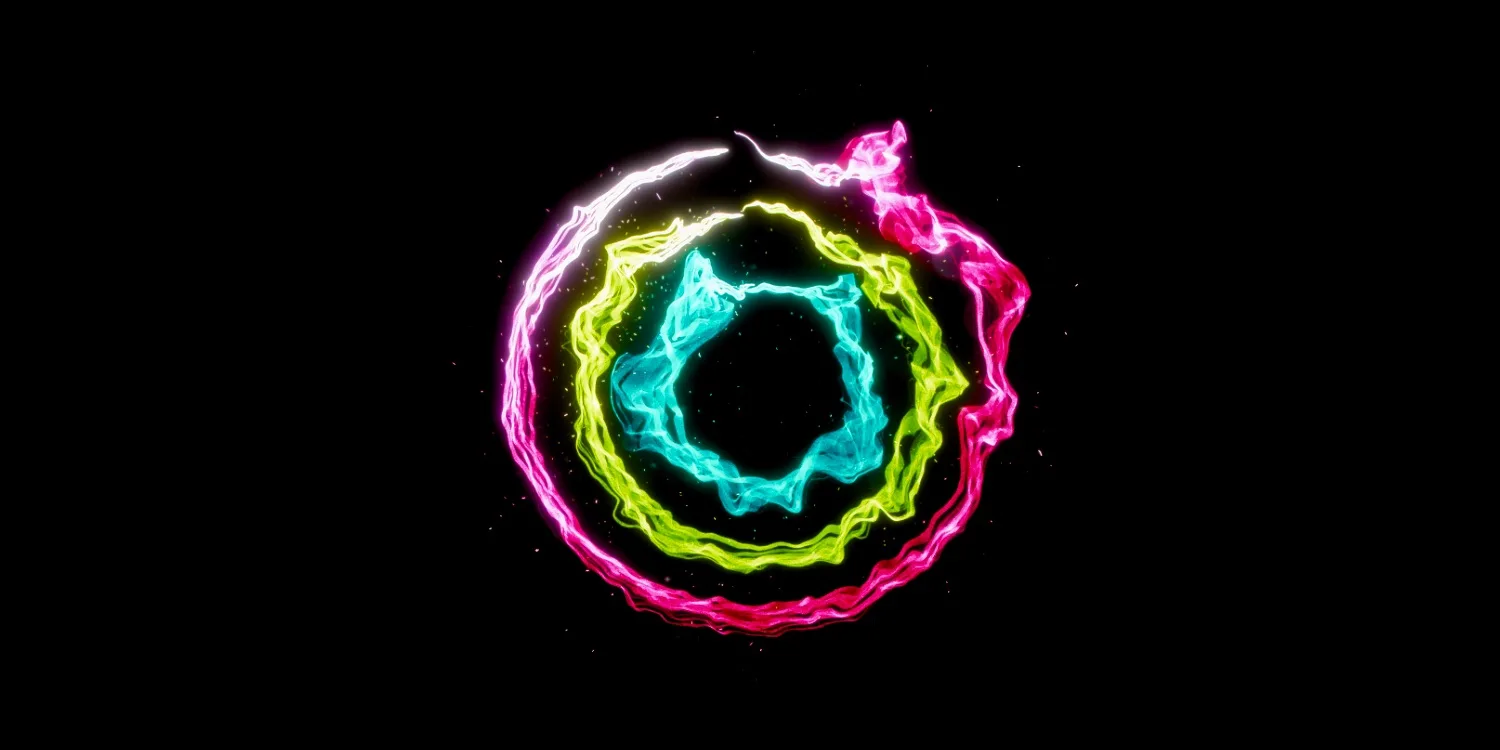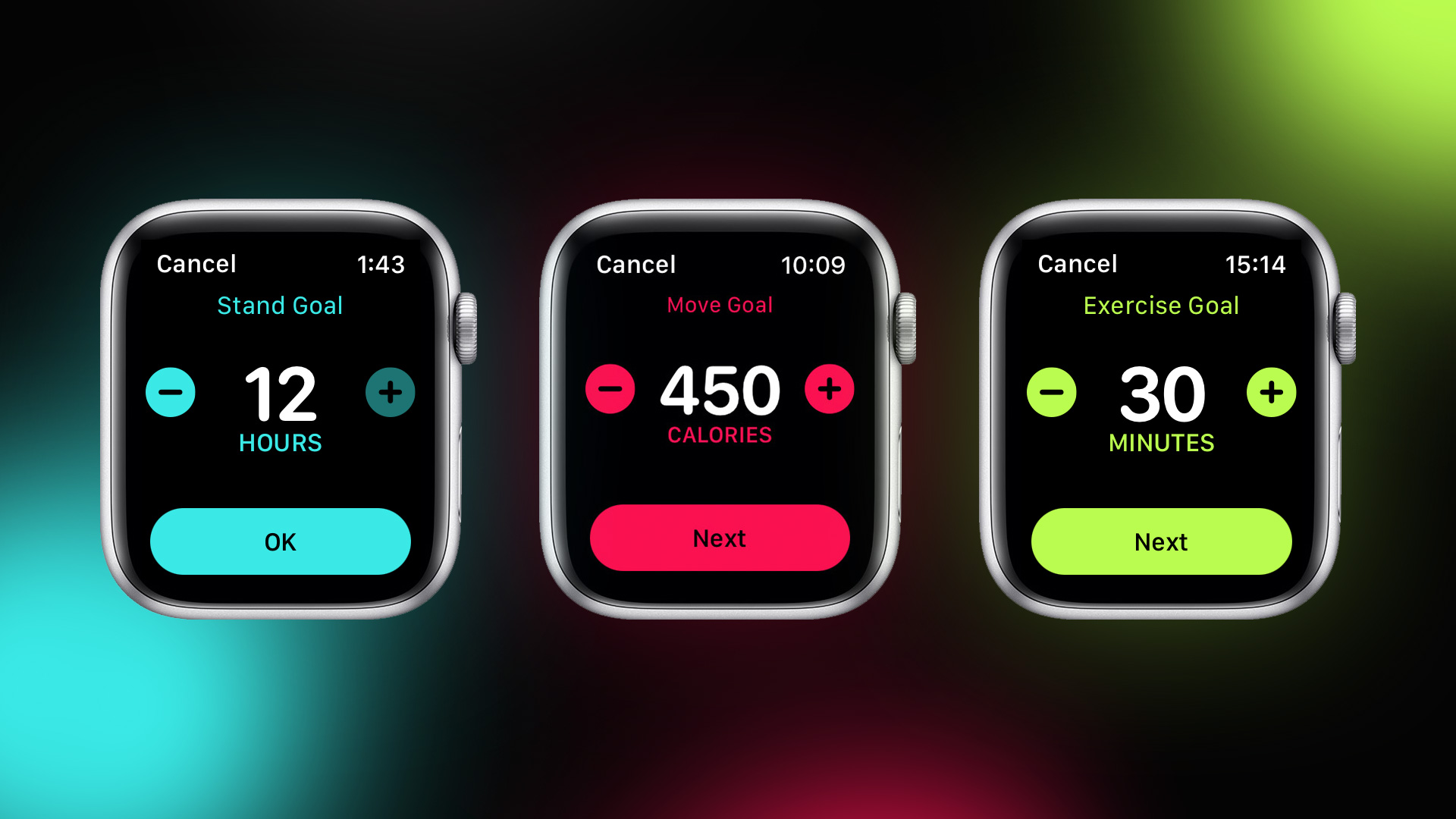Are you ready to take your fitness journey to the next level with your Apple Watch? One great way to stay motivated and track your progress is by changing your goals on your Apple Watch. In this blog, we will be discussing the step-by-step process on how to change goals on your Apple Watch, whether it’s increasing your daily step count, improving your heart rate, or setting a new workout goal, we will walk you through the process. So, let’s get started and learn how to change goals on your Apple Watch today!
How to Change Activity Goals on Apple Watch:
Changing your fitness goals is a great way to stay motivated and track your progress. Here’s a simple guide on how to change fitness goals on your Apple Watch:
- Open the “Activity” app on your Apple Watch.
- Tap on the “Goals” section to access your current fitness goals.
- Select the fitness goal you want to change, such as your daily step count or calorie burn.
- Adjust the fitness goal to your desired level.
- You can also use the “Health” app on your iPhone to change your fitness goals.
Don’t be afraid to challenge yourself and set new goals, it’s the best way to stay on track and reach your fitness objectives with your Apple Watch. In addition, if you are wondering how to change activity goals on Apple Watch, simply follow the same steps above!
Using Apple Ring to Track your Progress
Furthermore, while tracking your progress through your fitness and activity goals, your Apple Watch also uses “Apple Ring” to give you a visual representation of your progress for the day. The three rings represent your daily progress for Move, Exercise and Stand.
- The “Move” ring shows your progress towards your daily calorie burn goal
- The “Exercise” ring shows your progress towards your daily exercise goal.
- The “Stand” ring shows your progress towards your daily stand goal.
To close the rings, you need to reach your daily goals. Once you reach your goals, the rings will be filled with colour. By keeping an eye on these rings, you can stay motivated to reach your goals and track your progress throughout the day.
Apple Watch Move Calories vs Total Calories on Apple Watch:
The Apple Watch Move calories are a measure of the active calories you burn throughout the day on your Apple Watch. Active calories are the calories you burn by doing any activity that raises your heart rate, such as walking, running, or cycling. These calories are in addition to the calories your body burns at rest, known as resting calories.
The “Move” ring on the “Activity” app on your Apple Watch tracks your progress towards your daily calorie burn goal. The goal is based on your personal information, such as age, height, weight, and activity level. By reaching your daily calorie burn goal, you can help maintain a healthy weight and improve your overall fitness level.
Using the Apple Smart Ring:
Your Apple Watch is an incredibly powerful tool to help you stay motivated, track your progress, and reach your fitness and activity goals. The Apple smart rings, displayed on the “Activity” app, give you a visual representation of your progress for the day. The “Move”, “Exercise” and “Stand” rings allow you to track your progress towards your daily calorie burn, exercise and stand goals. By keeping an eye on these rings, you can stay motivated to reach your goals and track your progress throughout the day. The technology behind the Apple smart rings is designed to make it easy for you to stay on track with your fitness and activity goals, and with a few simple steps, you can change your goals to match your progress. Keep challenging yourself, set new goals and make the most out of your Apple Watch.
Final Thoughts
In summary, the process of changing goals on your Apple Watch is easy and straightforward. By following the steps outlined in this blog, you can change your fitness and activity goals, whether it’s increasing your daily step count, improving your heart rate, or setting a new workout goal. Additionally, you can use the Apple smart rings to track your progress towards your daily goals and stay motivated. The “Move”, “Exercise” and “Stand” rings on the “Activity” app give you a visual representation of your progress for the day. By keeping an eye on these rings, you can stay motivated to reach your goals and track your progress throughout the day. With this guide, you are now equipped with the knowledge on how to change goals on your Apple Watch and make the most out of your fitness journey.
To learn more, visit Train Fitness.
More Articles
Transformative Discipline: Exploring the Principles of 75 Hard
Recently, my friends and I were thinking of ways to start the new year positively, and 75 Hard will put us to the test in an effective way. Setting off on a path toward resilience and self-improvement frequently calls for more than just internal drive; it also calls...
The Best Full Body HIIT Workout You Can Do
Workouts involving full-body high-intensity interval training (HIIT) are a quick and easy approach to optimize your fitness progress. These workouts usually consist of a series of heart-pumping, intensive movements that target numerous muscle groups at once,...
Ab Workouts: Creating a Home Gym that Fits Your Lifestyle
Ab workouts are an important part of any fitness regimen because they target the core muscles that are crucial for stability, posture, and general strength. You can choose from a wide range of workouts to achieve a stronger core or a toned stomach. Engaging the...
Home Sweet Home Gym: Your Gateway to a Healthier Lifestyle
Picture this: no more rushing to the gym during peak hours, no waiting for your favorite machine, and no distractions from strangers. Instead, imagine a space where you can focus entirely on your fitness goals, set your workout schedule, and curate an environment that...
Mastering Back Exercises with Dumbbells
Dumbbell back workouts are a flexible and efficient way to improve your general strength, posture, and muscle growth. Dumbbells are a great addition to any exercise regimen, whether you're a back-health fanatic, an athlete, or just someone who enjoys working out....
The Fierce Flats
With our "Fierce Flat’s" blog, you'll be able to dive into the realm of lifting like never before. Forget about flashy kicks and high-tech soles; there's a new look in town. This blog will break down Converse and Vans' game-changing styles for all of your lifting...